Convert YouTube to MP4
Download and convert YouTube videos to MP4 format for free

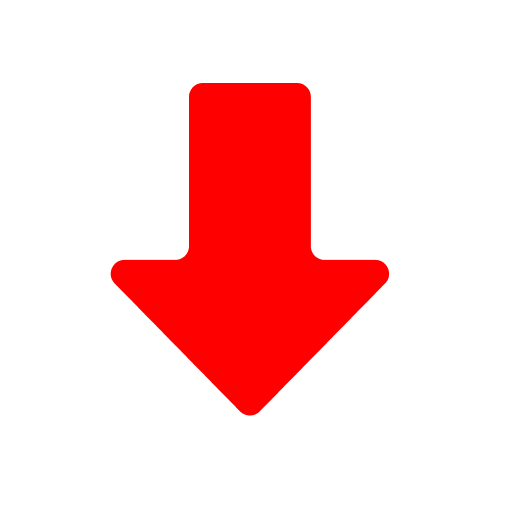


Want to install PavoPlayer and download YouTube videos wherever you are?
Best online YouTube to MP4 converter
YTBvideoly is an online media converter that will help users save YouTube videos as MP4 files with an impressive download speed.
Whether you want to save your favorite MVs, travel vlogs, or concert videos, try our free YouTube to MP4 converter on your iPhone, Android, or nearly any other device. We support unlimited video downloads and conversions.
With YTBvideoly, it's easy to download videos from the world's largest video hosting site in different resolutions, like 360p, 720p, and 1080p, so you can watch them whenever you want when you're not connected to the internet.
So what are you waiting for? Open your browser and convert YouTube to MP4 or MP3 in HD quality!
How to Convert YouTube videos to mp4 online with YTBvideoly?

Start by going to YouTube.com or using the YouTube app on your mobile device.

Then find the YouTube video and click the Share button to get its URL.

Go back to YTBvideoly.com and put the URL into our search box.

Select the MP4 or MP3 output format and video quality, then click the "Download" button.
FAQs About YouTube to MP4
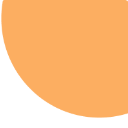 Q1
Q1Can I use YTBvideoly to download HD YouTube to MP4 on my mobile or tablet?
Yes, you can use our free YouTube MP4 converter on any device, whether that is a mobile phone, tablet, or PC. It is compatible with all devices.
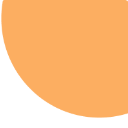 Q2
Q2Can I download MP3 music from YouTube?
Of course, YTBvideoly lets you download and save MP3 files from YouTube at high speed. The supported audio quality options include 320 kbps, 256 kbps, 192 kbps, 128 kbps, and 64 kbps.
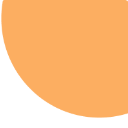 Q3
Q3Why should I use YTBvideoly to convert YouTube to MP4?
The following features make us stand out from other YouTube video converters: Download and save HD YouTube videos without hidden charges. Supports safe and high-speed video downloads and conversions It works well on all devices with an installed browser. It does not require registration and is easy to use.
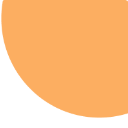 Q4
Q4Where are all YouTube MP4 files stored?
You may find all your recently downloaded HD YouTube to MP4 files in your computer's Downloads folder. And on an Android device, all video and audio files are stored in the My Files app (also called File Manager). For iPhone, you can find your downloads in the Files app.
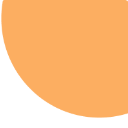 Q5
Q5How can I convert YouTube to MP4 in high quality?
Our free YouTube converter allows users to download all videos and audio, from the very lowest quality to the very best. You can select video quality options ranging from 360p, 720p, and 1080p. Of course, the higher the quality, the bigger the video size will be.
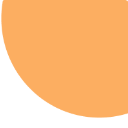 Q6
Q6Is there a limit on the number of videos I can download and convert?
Absolutely NO. By using YTBvideoly, you may get free and unlimited downloads and conversions of high-definition videos in the MP4 format directly from YouTube.
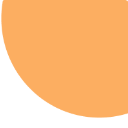 Q7
Q7What's the difference between a YouTube converter and a downloader?
A YouTube Downloader lets you download HD YouTube to MP4 in resolutions as high as full HD 1080p. A YouTube converter usually means converting videos from YouTube to MP3 or MP4 and then downloading them to your device. But for now, the converter and downloader are almost the same. Most online downloaders allow users to convert YouTube videos.