Free online YouTube to WebM conversion
Convert YouTube to WebM format for mobile phones and PCs with great quality

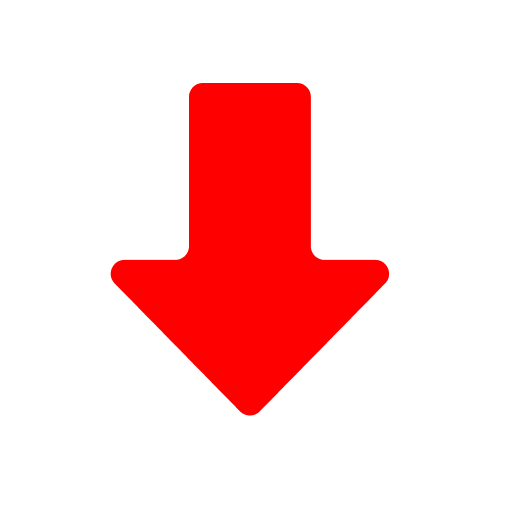


Want to install PavoPlayer and download YouTube videos wherever you are?
What is the WebM file format?
WebM is an open, royalty-free video file format designed specifically for the web. It is based on the Matroska container and supports VP8 and VP9 video codecs as well as Opus and Vorbis audio codecs. WebM files are smaller than other formats, such as MP4, which makes them ideal for streaming content over the internet.
YouTube to WebM is a conversion process that takes YouTube videos and converts them into the WebM format. This process helps reduce file size and makes the videos easier to view on computers and mobile devices. The process is relatively simple and requires the use of a conversion tool, such as the one offered by YTBvideoly YouTube to WebM converter. Once the YouTube video link is copied to YTBvideoly, the user can select WebM as the output format, and the file will be converted within minutes.
Key features of YTBvideoly YouTube to WebM converter
YTBvideoly is an easy-to-use YouTube video to WebM converter that makes it simple to convert your favorite YouTube videos into WebM format. This powerful tool can help you create high-quality WebM files that can be used on any website or application. The main features of YTBvideoly include the following:

Fast and Easy Conversion
YTBvideoly is fast and easy to use, allowing you to quickly convert YouTube to WebM format with a few clicks.

High-quality Output
YTBvideoly produces high-quality WebM files that can be used on any modern website or application.
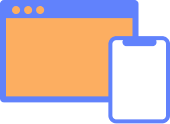
Support for Different Resolutions
YTBvideoly supports a variety of resolutions, allowing you to create WebM files that look great on any screen size.

Multiple File Formats
You can use this service to convert YouTube videos not only into WebM format but also into MP4, MP3, 3GP, and a variety of other file formats. With these features, YTBvideoly is a great choice for anyone looking for an easy way to convert YouTube videos into WebM format.
What's the difference between WebM and MP4?
When it comes to choosing a video format, WebM and MP4 are two of the most popular options. But what's the difference? Ultimately, it depends on your needs. Both formats have their pros and cons, so it's important to understand the differences between them before deciding which one is better for your project.
MP4 is a widely-used format that is compatible with most devices and web browsers, as well as with online streaming services. However, it tends to be larger in file size than WebM, so it may take longer to download.
WebM, on the other hand, is a newer format that offers higher quality and smaller file sizes. It is designed to be more efficient and faster. So if you want to produce the best quality videos with the smallest file sizes, then WebM is the better option.
Ultimately, which format is better comes down to your specific needs. And YTBvideoly YouTube converter supports both video formats, so you may convert videos to whatever format you need with YTBvideoly.
How to convert YouTube to WebM?
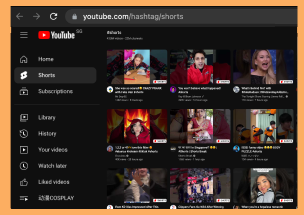 Open YouTube
Open YouTubeOpen the YouTube app or visit Youtube.com, and find the page that contains the video you want to download.
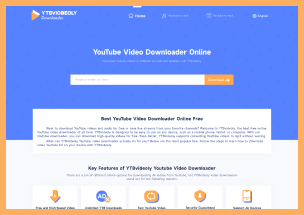 Copy the URL
Copy the URLOnce you’ve located the video, copy its URL by clicking the "Share" button and tapping the "Copy link" icon.
 Paste Video Link
Paste Video LinkOpen the YTBvideoly website and enter the URL of the YouTube video you want to download into our input box.
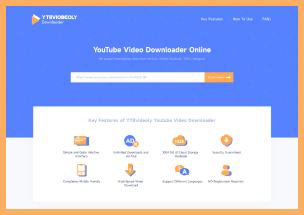 Convert YouTube to WebM
Convert YouTube to WebMThen select the WebM format from the list of available formats and click the "Download" button. You can keep track of the conversion progress in the “Downloads” tab at the top of the page, and once it is complete, you will be able to access the WebM video file in the folder you selected.
FAQs
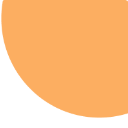 Q1
Q1What is YTBvideoly?
YTBvideoly is an online YouTube to WebM converter that allows users to easily convert YouTube videos into the WebM format. The tool is free to use and offers a fast and simple way to convert YouTube videos to WebM format for personal use.
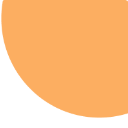 Q2
Q2Is YTBvideoly free?
Yes, YTBvideoly is free to use. There are no subscription fees or hidden costs associated with using the tool.
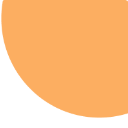 Q3
Q3Does YTBvideoly keep a copy of the converted files?
No, all converted YouTube video to WebM files are deleted from our servers as soon as they are downloaded by the user. We do not keep a copy of the files for any reason.
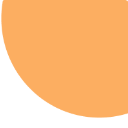 Q4
Q4Does YTBvideoly support other video formats?
Yes, except for converting YouTube to WebM, YTBvideoly also provides the option to convert the video into other formats, such as MP4, MP3, MOV, and AVI.
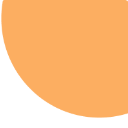 Q5
Q5How does it work?
YTBvideoly YouTube video to WebM downloader is easy to use. Simply paste the link to the YouTube video you want to convert, and YTBvideoly will quickly convert it to the WebM format.
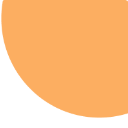 Q6
Q6Does YTBvideoly work with all YouTube videos?
Yes, YTBvideoly can convert any video that is available from a public account on YouTube into WebM format.
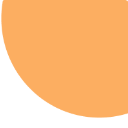 Q7
Q7Is there a limit to the size of videos I can convert?
No, there is no limit to the size of videos you can convert into WebM files with YTBvideoly.
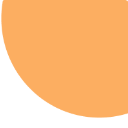 Q8
Q8What are the advantages of using YTBvideoly over other converters?
YTBvideoly allows users to quickly and easily convert YouTube to WebM format, which is a high-quality file format used for viewing videos on the web. It also works with many browsers, such as Firefox, Chrome, Safari (iOS 13 and later), Opera, and Lynx.
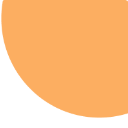 Q9
Q9Does YTBvideoly require any software to be installed?
No, YTBvideoly is a web-based application and does not require any additional software to be installed.
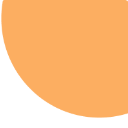 Q10
Q10Is YTBvideoly safe to use?
Yes, YTBvideoly is completely safe to use, as it does not collect any personal information. Additionally, it is a secure service that uses the latest encryption technology to protect your data.
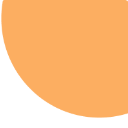 Q11
Q11How long does it take for a video to be converted?
Depending on the size of the video, the YouTube to WebM download process can take from seconds to minutes.